content4wp
Frequently-Asked Questions
How does it work?
- Enter a brief topic title and select how many articles you want written
- Go through additional parameters like how many words per article, the number of tags that should be generated or whether you would like the content to be created as draft posts, instead of publishing right away
- Fill-in your WordPress connection details that include username, website URL and an Application Password which you need to generate so that content4wp can connect to your instance and upload the articles
- Pay for your order
- Sit back and watch the progress of your job get completed
- Check your WordPress posts for the newly-created content
What happens to my WordPress details after a job is completed?
Your WordPress Application Password and login details are purged from our database for extra security. An upcoming feature would allow you to save these details and reuse them for multiple jobs.
How long does it take to finish a typical run?
A couple of minutes. Very rarely it's possible that it will take longer.
What happens when I pick "draft" instead of "publish"?
Your posts will be marked as "draft" in WordPress and thus not visible on the website. You'd then need to manually mass publish them from your WordPress dashboard.
What happens when I pick a random past date period?
Each generated post will be assigned a random date that falls in the period that you selected.
How do I generate an Application Password?
It's quite straightforward, just follow these steps and then copy&paste it.
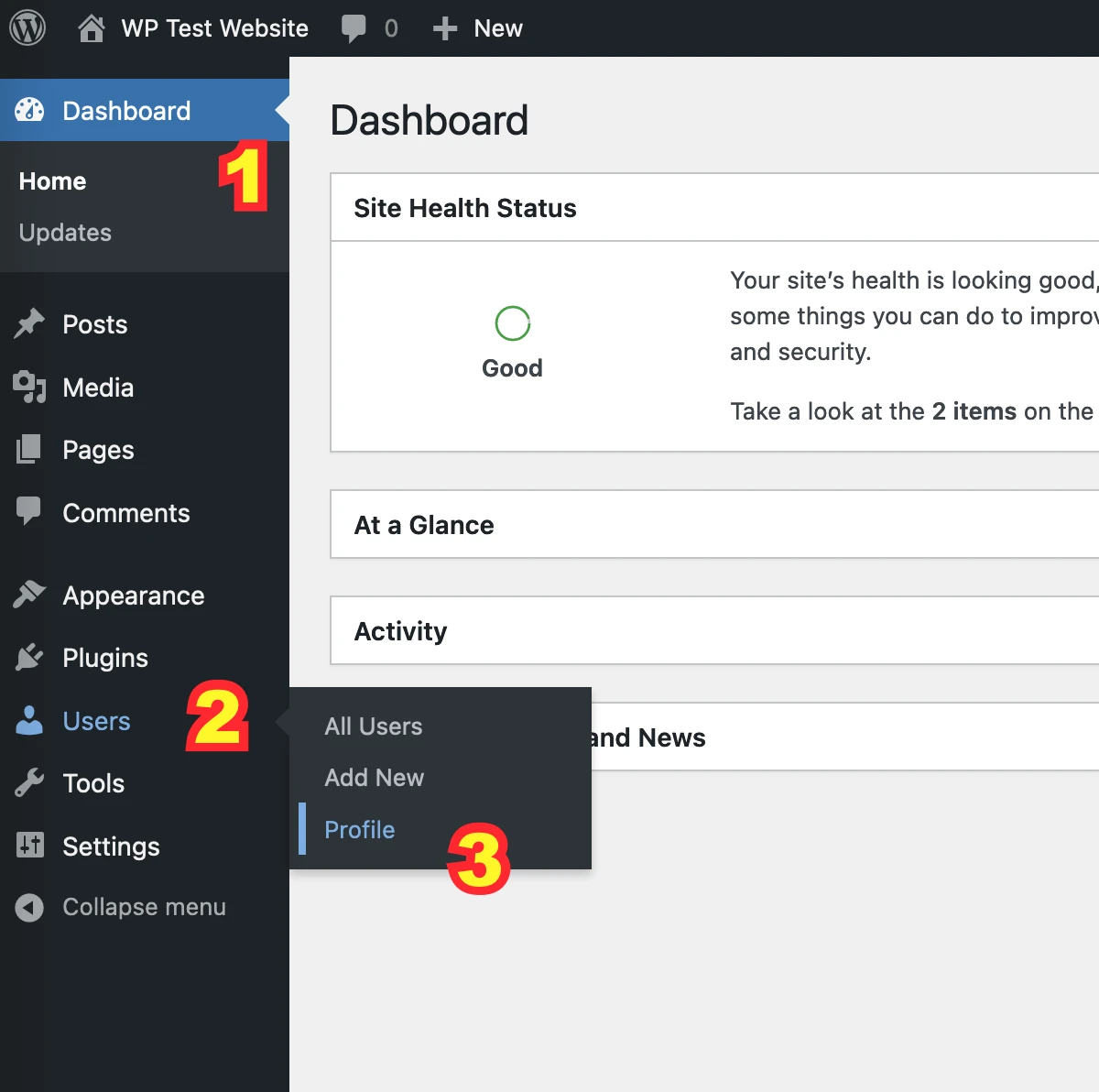
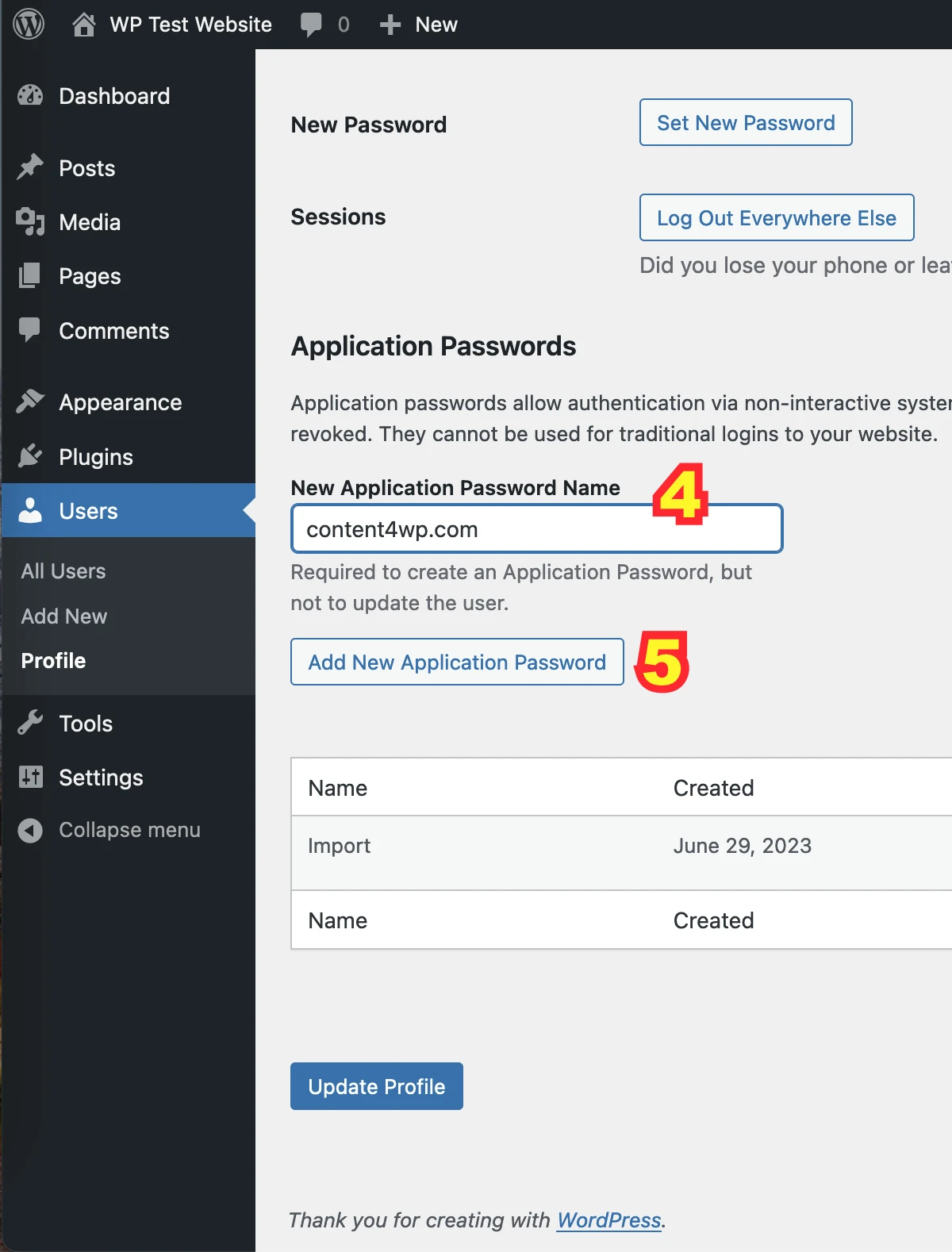
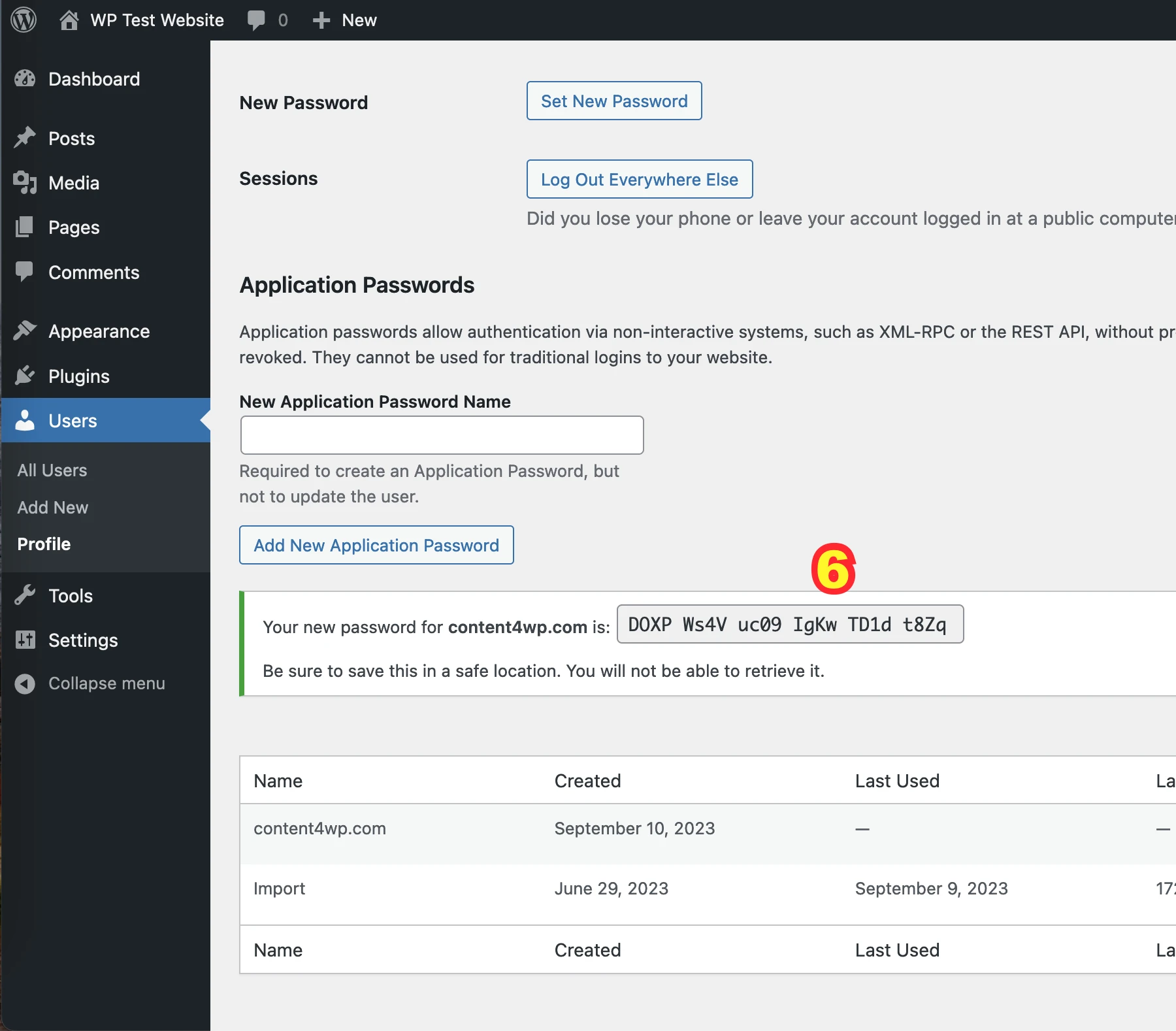
content4wp is ready. Are you?